 We get it. It’s hard to get excited about choosing a new garage door. For starters, how do you even begin? Fortunately, you no longer have to walk blindly into a showroom or spend hours researching the hundreds of different options available. Here’s how to choose your new garage door the fun way—using WD Door’s “Build Your Door!” tool.
We get it. It’s hard to get excited about choosing a new garage door. For starters, how do you even begin? Fortunately, you no longer have to walk blindly into a showroom or spend hours researching the hundreds of different options available. Here’s how to choose your new garage door the fun way—using WD Door’s “Build Your Door!” tool.
Choose Your Material
WD Door offers four different residential garage door materials. Before you start designing your garage door, you’ll want to read about each one to decide which material is best for you. Each material comes in a variety of styles. First, select your material on WD Door’s website, and then you can move on to the next step.
Choose Your Style
After you’ve decided which material you’d like for your new garage door, it's time to choose the model that will work best for you. It’s easy to change your selection, so check out a few models to get a feel for what you'd like. Once you've selected a model, you’ll have the option of proceeding with WD Door's "Build Your Door!" tool. After you've reviewed the details of your model, scroll down to the "Design" option of the "Build Your Door!" feature. Depending on your model, you'll have several different styles available. Pick one that you'd like to use and move on to the next step!
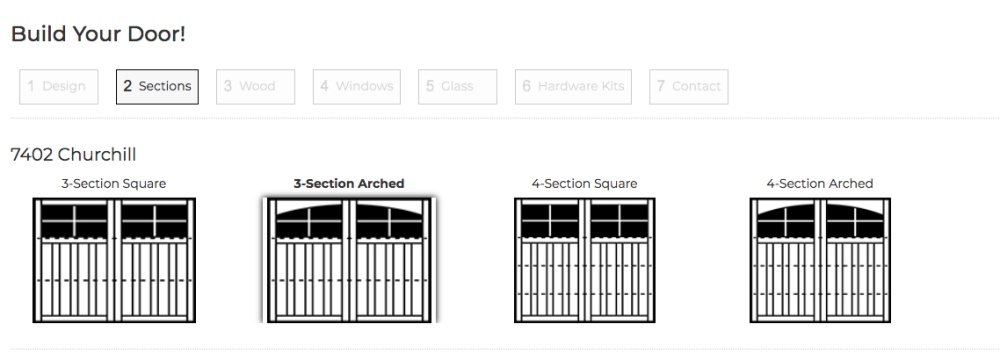
Choose Your Color or Finish
Now that you have the basic style of your door, it’s time to choose its color or finish. For non-wooden doors (steel, aluminum, fiberglass), you’ll have the option to choose a color for your door. These doors can also typically be custom painted to match your home’s exterior. For wooden doors, you have the opportunity to choose the type of wood used for your door. Click “next” to move on to the next phase of your design.
Choose Your Windows (If Applicable)
If the style you’ve chosen comes with windows, you will have a few different window styles and layouts to choose from. In the next step, you can choose the type of glass you’ll use for your window cut-outs.
Choose Your Glass
WD Door offers several different types of glass for doors with windows as well as aluminum-frame glass doors. Use the handy images to help you decide what type of glass will work best for you!
Choose Your Accessories
Finally, you’re down to the finishing touches.
Insulation
On some doors, you’ll have the option to select additional insulation. If insulation is an important factor for you, check out the insulation options available for various models before you settle on one.
Accents & Hardware
Some doors feature accents and hardware. In this final stage of “Build Your Door!” you can choose the style and finishes for your accents and hardware.
Choose Your Action
Once you’ve finished designing your personalized garage door, it’s time to take action. Here are a few different ways that you can utilize your design moving forward.
Speak With a Rep
The team at WD Door is ready to help take your door from concept to reality. Get in touch with our team to find out your next steps.
Print Your Options
If you aren’t quite ready to proceed, print off a completed version of your door for future reference.
Email Your Options
Send your garage door design to your home builder, spouse, or other relevant parties. You can do so immediately after completing your design.
Add an Account
To save your garage door design, create an account for WD’s “Build Your Door!” feature. Once you’ve done so, you can refer back to and edit your design whenever you’d like.
If you’re ready to move forward with your garage door design, contact WD Door. For years, the team at WD Door has served as Des Moines’ experts on garage doors—from new installations to maintenance and repairs. Trust your new garage door system to WD Door. Give us a call today!



